Perimeters
The examples in this page use TypeScript; adapt them if you write JavaScript.
What is a Perimeter?
A Perimeter is a function that determines the start or end point of an edge, ensuring it is placed correctly on the source or target vertex.
A Perimeter is configured within the style properties of the Cell that relates to the Vertex.
When setting it up, ensure it aligns with the shape of the vertex. Otherwise, the terminal point of the edge may not appear on the visual perimeter of the vertex.
By default, a vertex perimeter is a rectangle.
All perimeters provided by maxGraph are automatically registered in the PerimeterRegistry when a Graph instance is created. For more details, see the Global Configuration documentation.
To check the list of registered perimeters, refer to the registerDefaultStyleElements function.
The PerimeterRegistry is a new registry introduced in version 0.20.0 to manage edge styles.
Edge styles were previously managed by the StyleRegistry, which has then been removed.
Disabling the Perimeter
It is possible to configure a vertex to ignore the perimeter. To do so, set style.perimeter to null or undefined.
In this case, the edge connects directly to the center of the vertex.
This center is calculated based on the vertex’s bounding box (i.e., the rectangle defined by its width and height).
Example
The following image shows various perimeters in action and illustrates the difference between a vertex with a perimeter and a vertex without a perimeter. It is taken from the Storybook demo.
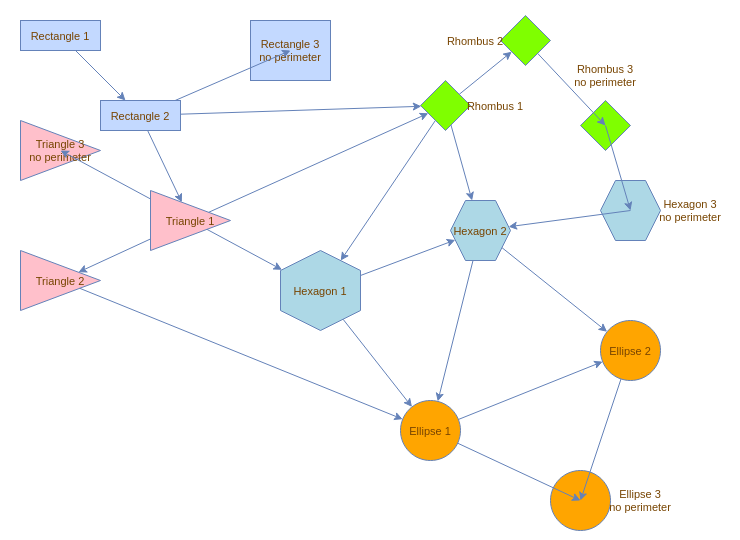
The image above has been produced using the Storybook demo:
- live demo: PerimeterVariousImplementations
- source code: PerimeterVariousImplementations.stories.ts
Terminal Edge Points Computation with a Perimeter
When rendering an edge, maxGraph retrieves the perimeter of its source vertex.
Using the edge’s points and this function, it computes the terminal point on the perimeter.
The same process is applied to the target vertex.
If an edge has no source and/or no target, the concept of a perimeter does not apply. In such cases, no terminal point is computed for the edge.
These edges, known as dangling edges (edges without a source and/or target), simply extend from their assigned points.
To compute the "perimeter point" of an edge, maxGraph follows these steps:
- Use the last point of the edge.
- Create a segment between the center of the shape and this point.
- Compute the intersection of this segment with the perimeter.
The resulting point is then used as the terminal point of the edge.
| Context | Computation based on the center |
|---|---|
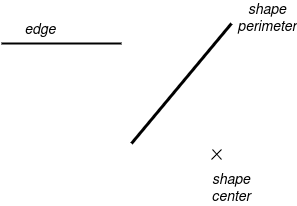 | 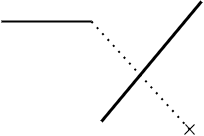 |
Orthogonal Projection on the Perimeter
An alternative method is available, using an orthogonal projection onto the perimeter.
Instead of computing the intersection of the final segment with the perimeter, maxGraph calculates the orthogonal projection of the point onto the perimeter.
To enable this behavior, set style.orthogonal to true in the edge style.
By default, this is also applied when style.orthogonal is not explicitly set, but the edge style belongs to one of the "orthogonal" EdgeStyle connectors.
| Context | Computation with orthogonal projection |
|---|---|
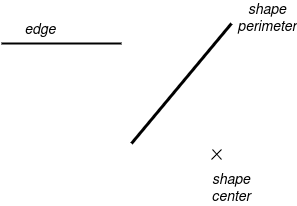 | 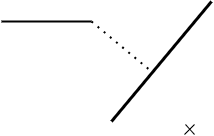 |
The list of EdgeStyle configurations considered orthogonal is defined in Graph.isOrthogonal.
This includes, for example, SegmentConnector and EntityRelation.
An example of orthogonal projection is available in the Storybook demo:
- Live demo: Orthogonal
- Source code: Orthogonal.stories.ts
How to Use a Specific Perimeter
For more details about the usage of perimeters, see the documentation of CellStateStyle.perimeter
maxGraph provides various perimeter functions under the Perimeter namespace to be used in the style property of a Vertex as the value of CellStateStyle.perimeter.
style.perimeter = Perimeter.EllipsePerimeter;
It is also possible to set the perimeter using a string under which the perimeter has been registered in PerimeterRegistry.
By default, maxGraph registers all perimeters functions under the Perimeter namespace in the PerimeterRegistry:
style.perimeter = 'rhombusPerimeter';
The CellStateStyle.perimeter type guides you on how to set the perimeter value when configuring the value with a string.
It is possible to configure the default perimeter for all vertices in the Graph as follows:
const style = graph.getStylesheet().getDefaultVertexStyle();
style.perimeter = Perimeter.HexagonPerimeter;
Custom Perimeter
Creating a Custom Perimeter
A perimeter is a function matching the PerimeterFunction type:
const CustomPerimeter: PerimeterFunction = (
bounds: Rectangle,
vertex: CellState,
next: Point,
orthogonal = false
): Point => {
const x = 0; // Calculate x-coordinate
const y = 0; // Calculate y-coordinate
return new Point(x, y);
}
The new perimeter can then be registered in the PerimeterRegistry as follows if you are intended to use it as a string in CellStateStyle.perimeter:
PerimeterRegistry.add('customPerimeter', CustomPerimeter);
Using a Custom Perimeter
The custom perimeter above can now be used in a specific vertex as follows:
model.setStyle(vertex, {...vertex.style, perimeter: 'customPerimeter'});
Or it can be used for all vertices in the Graph as follows:
const style = graph.getStylesheet().getDefaultVertexStyle();
style.perimeter = 'customPerimeter';
Example of custom behavior
It is possible to create a perimeter that places the edge on the bounds of the label of a vertex. See the Storybook demo:
- live demo: PerimeterOnLabelBounds
- source code: PerimeterOnLabelBounds.stories.ts